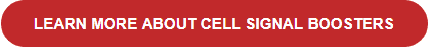How to Improve Cell Reception in a Vehicle
Posted on 11/14/2022 by Nicholas Jones

We’ve discussed before in this space how we expect our smartphones to work whenever and wherever we want to use them. Of course, that includes inside our vehicles too. So when you’re in your car and can’t get or keep a reliable cell signal, it’s frustrating. But how do you improve cell reception in a vehicle?
It’s easy to blame poor cell signal on your carrier, like there aren’t enough cell towers, or your network simply isn’t good enough. But honestly, poor reception happen almost anywhere – even in populated areas blanketed with cell towers. Why? Because of all the obstacles that can block cell signals from reaching our phones. We’ll talk more about some of those obstacles in a moment, but this means your poor signal probably isn’t your carrier’s fault.
We all drive pretty much the same routes on a regular basis, whether we’re going to work, shopping, hitting the gym, shuttling the kids around, or whatever it is. So you probably have familiar spots on your regular driving routes where your cell signal gets a little sketchy, causing calls to drop, data to slow down, or apps to be unresponsive.
We all hate that. So here are our best tips for how to improve cell reception in a vehicle.
Common sense suggestions to improve cell reception in a vehicle
If you’re struggling with an iffy cell signal and have a case on your phone, try taking it off to see if the signal improves. Obviously, you shouldn’t try to remove the case while you’re driving. Instead, find a safe spot to pull over and take the case off your phone.
Pay attention to how your phone rests in your hand when you’re using it. Be sure you’re not inadvertently blocking your device’s internal antenna. This happens more than you would think.
Also, keep your phone battery charged up. When your battery charge is low, it can negatively affect your phone’s ability to get and hang onto a cell signal.
Other tips for better cell signal in your car
1. If you’re driving and can’t get a solid signal, then stop.
Find a safe place to pull off the road and park for a few minutes while you try your call. When you are stationary, your phone and the cell network don’t have to constantly adjust for your changing location. This makes it easier to get and hold a strong signal.
2. Step out of the vehicle.
Again, make sure you’re parked in a safe place first. Exiting the vehicle removes obstructions that can block the cell signal from reaching your phone. The metal and coated glass that make up the exterior of most vehicles form an effective barrier that typically prevents more than 50 percent of cell signals from penetrating the passenger compartment where you are.
3. Try your call again in a few minutes.
You already intuitively know this. If you can’t get or hold a reliable signal when you first try a call, then try again a few minutes later. As a driver travels down the road, coverage for his or her phone is constantly being handed off from one tower to the next. If you’re between towers on your first call attempt, another try after a few minutes might find you within range of the next tower.
4. Increase your elevation.
Find some higher ground where you can safely park while you try your call. This can help because cell signals operate on line-of-sight. As we have noted in this space many times, almost anything between you and the cell tower can block or weaken the signal reaching your phone. By increasing your elevation you reduce the chance of obstructions degrading your cell reception. Often, being up just a little higher can improve reception.
5. Get a cell signal booster for your vehicle.
This obviously is the last resort if none of the above work for you. An FCC-certified (IC-certified in Canada) cell booster from a reputable manufacturer will max out cell coverage and range in your vehicle.
A car cell phone booster works very similar to how an FM radio works. An antenna outside your vehicle collects available cell signals and passes them through a wire to an amplifier. It boosts the signals and passes them through another wire to an antenna inside your vehicle. That antenna distributes the amplified signals so cell devices in the vehicle can use them. But unlike a FM radio, the cell booster works in both directions. It also amplifies the cell signals going from your phone back to the tower.
There are cell boosters that boost only the driver’s phone and those that boost multiple phones in the vehicle. An added benefit of a cell booster – if your vehicle ever breaks down in a remote area, you’ll have a much better chance at being able to call for help.
To sum up:
- Take the case off your phone.
- Don’t block the internal antenna.
- Keep your phone battery charged.
- Stop moving to try your call.
- Exit the vehicle to try your call.
- Try your call again in a few minutes.
- Find higher ground to try your call.
- Get a cell signal booster.
To learn more about vehicle cell signal boosters, click the button below.