9 Tips for Boosting Your Cell Signal at Home
Posted on 12/12/2022 by Izzy Jack

How good is your cell signal at home? Whether you’re making a call, sending a text, or posting an image to Instagram, you rely on cellular coverage to stay in touch with co-workers, friends, and family.
Research shows that 97% of Americans have a cell phone, and over 60% of global internet users turn to cellular devices to access the internet. As we know from dropped calls and slow data speeds, cellular coverage can be unreliable, depending on where you live and where you are using your device in your home.
Not everyone has a great cell signal at home. While this is especially true in rural areas, poor cell signal strength isn’t limited to rural locations alone. As a matter of fact, they often affect people living in urban areas due to physical obstacles that block cell signals from reaching their phones.
Wondering how can you boost your cell phone signal at home? Get 9 tips for doing so below, including our top tip for creating a stronger, more reliable cell signal.
How can I boost cell signal at home?

You have a few options for boosting your cellular signal, depending on the source of the problem. Most times, your cell signal strength is weak because of:
- Location of the nearest cell tower
- Building materials blocking the signal
- Environmental obstacles such as mountains and trees
- Your phone’s capabilities
Is there an app to boost cell signal?
While it seems like there’s an app for everything, you can’t improve weak cellular signals at home or anywhere else by installing an app on your device. Apps let you personalize the services and experiences on your smartphone, but they can’t improve an external cellular signal. You can read more about this on our blog.
Can I boost my cell signal for free?
It takes a bit of investigating to figure out why your cell coverage is unreliable, but depending on the problem, you may be able to boost your signal for free.
In many cases, investing in a cell signal booster is the most reliable way to maintain strong, uninterrupted coverage — but let’s walk through other possible solutions and the pros and cons of each.
9 tips for boosting cell signal at home

1. Go outside
In an ideal world, the cellular signal from the nearest carrier tower travels uninterrupted to your phone and gives you crystal-clear reception. The reality is that the man-made structures around us often act as barriers into cell signal at home. This includes materials such as:
- Concrete
- Masonry
- Drywall
- Insulation
- Electrical wiring
- Coated glass
- Vinyl siding
- Stucco
If you have a strong signal when you step outside, but a weak signal as soon as you’re indoors, then the building’s materials may be interfering with your coverage.
Pro: Stepping outside is a free, easy fix for boosting your cell signal.
Con: It’s not always convenient to go outside to call or text, especially for privacy or in inclement weather.
2. Move to a different location in your house
Cellular coverage may be uneven inside your home. Some rooms may have a better signal because of the direction of the carrier tower, or large trees on your property may be blocking the signal. You may find connectivity improves depending where you are — on one side of the house, near a big picture window, or on an upper level of the home.

Here are a few ways to find the best cellular signal when you’re inside.
- Locate the nearest cell tower using a tower locator map or the weBoost app. You can try moving to the side of the house that’s closest to the tower to see if your signal improves.
- Use your phone’s field test mode to map signal strength throughout your house. You can accurately determine where the signal is strongest.
Pro: It doesn’t cost anything to move to the part of the house with the stronger cell signal.
Con: You don’t have the convenience of strong cellular coverage wherever you are in your home.
3. Check your phone’s performance
Sometimes, the problem may be the actual mobile device. Make sure your phone is performing at its best, with a full battery and the most recent software updates. Older phone models may not have the hardware to access faster, stronger networks, so an upgrade is also a possibility.
Pro: A new phone may offer you faster processing, new features and improved connectivity.
Con: It can be expensive and unnecessary to upgrade your phone if you’re satisfied with your current phone’s features.
4. Remove or replace your phone case
According to research, some phone cases can significantly decrease cell signal strength. Depending on how a phone case is designed, it can fully or partially block your phone’s antenna. You may also want to opt for a case with a built-in antenna that syncs with your phone’s antenna.
Pro: Replacing your phone case or removing it altogether may not only improve connectivity but the amount of radiation you’re exposed to.
Con: You may have to experiment with phone cases to find one that works for your situation, which can be costly.
5. Try WiFi calling

WiFi calling is a feature built into most smartphones that enables you to make calls and send text messages using a wireless, broadband connection instead of your cellular carrier network. If your device supports WiFi calling, you can enable this feature in your phone’s settings.
Pro: WiFi calling can use broadband to improve the quality of your calls if cellular coverage is weak.
Con: If you’re on a WiFi call but move out of range, the call can drop if your device doesn’t automatically switch to a cell connection.
6. Switch to a 3G network
If you’re on a 4G LTE network, it may be congested, causing your data speeds to slow to a crawl. You can switch temporarily to a less busy 3G network by turning off LTE service in your device’s settings.
Pro: You may have improved coverage but slower data transfer speeds.
Con: As carriers begin moving toward 5G, 3G networks are being phased out.
7. Try a microcell or femtocell
A femtocell or microcell is a low-power base station that works with your high-speed internet connection. Cellular voice calls and data are carried into your home through the internet and delivered to the femtocell, which creates a localized cell for your use. Your phone then communicates with the femtocell instead of picking up cellular signals.
Pro: A femtocell can give you connectivity inside even if you don’t have a cellular signal outside.
Con: The device is carrier-specific, so family members, roommates and guests using another cellular provider won’t benefit.
8. Switch carriers
In many situations, one carrier may have better coverage than another. However, if you’re changing providers only to get an improved cellular signal, you’ll want to consider it carefully. There is a good chance that the cause of your weak cell signal is due to some of the reasons discussed above. If so, switching to a new carrier isn’t necessarily going to solve your problem.
Some remote areas may have spotty coverage no matter what carrier you use. However, if a family member or roommate uses another carrier and has excellent cell signal at home while you’re experiencing problems, then switching may be a solution. Be sure to carefully research the costs of changing plans before proceeding.
Pro: You may be able to get improved coverage through another carrier.
Con: You may experience the same problems even after changing carriers.
9. Invest in a cell signal booster

A cell phone booster is a device that takes an exterior cellular signal — even a faint one — and amplifies it to improve your cell signal inside your home.
It consists of three components that work together:
- An outdoor antenna mounted on the roof or side of your home. This antenna is powerful enough to pull in even weak cell signals that may not be detected by your smartphone.
- A booster unit plugged in inside the house. The booster receives the signal from your outdoor antenna and amplifies it into a dependable signal that can be used by devices indoors.
- An antenna installed inside your home. This antenna takes the boosted cellular signal and distributes it throughout the house to provide more uniform connectivity.
Pro: With a strong, reliable signal throughout your entire home, you don’t need to change locations or go outside to improve your coverage. weBoost cell signal boosters work with all U.S. carriers including Verizon, AT&T, T-Mobile, and more, so all household members and guests benefit from a quality signal no matter what plan they have.
Con: It’s not free. However, weBoost signal boosters are a one-time purchase. There are no subscription fees or monthly payments, and since the boosters are 5G compatible, they’ll keep working for many years.
Do cell phone signal boosters really work?
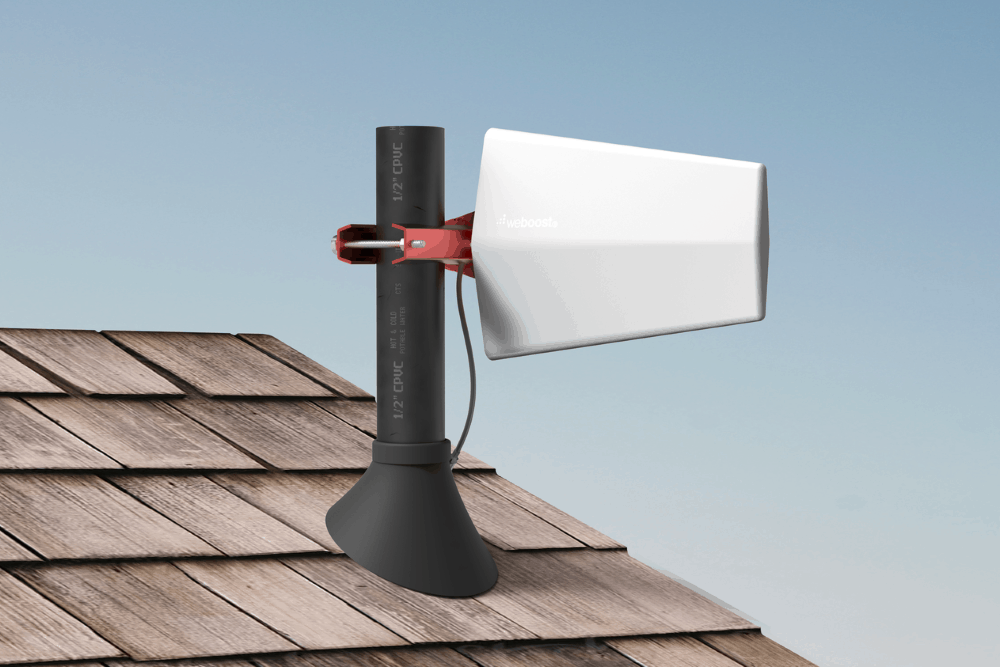
weBoost cell phone signal boosters can improve your cellular signal by 32 times. They’re tested and certified by the FCC to assure consumers they work as claimed and don’t interfere with a carrier’s cellular network. Plus, weBoost cell signal boosters include a two-year manufacturer’s warranty, 30-day money-back guarantee, and domestic customer support.
Choose the best cell phone booster for your home
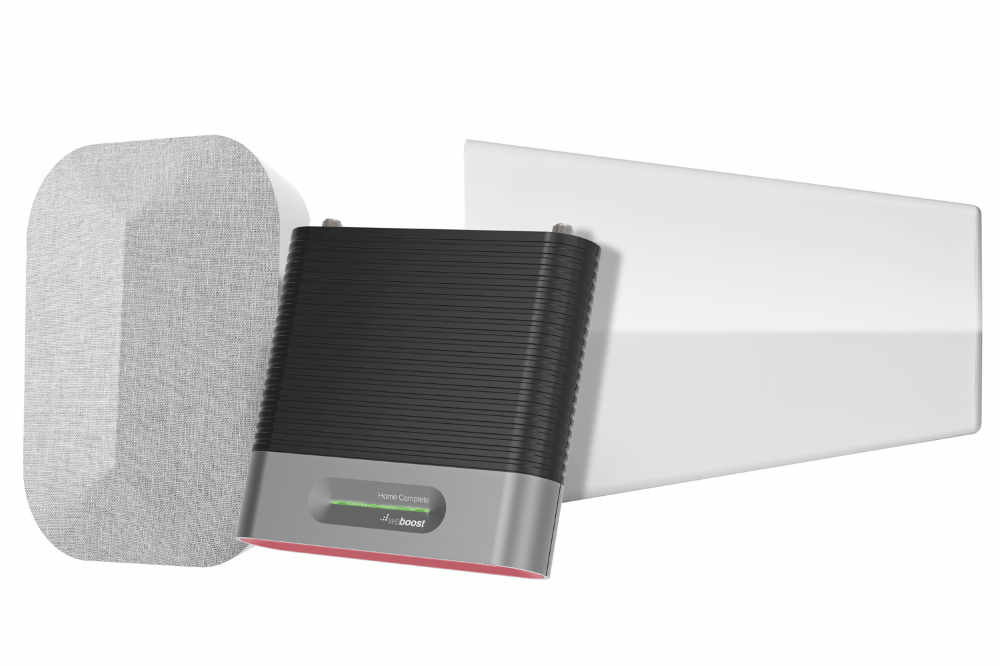
You need and deserve strong cell signal at home. Find out more about weBoost cell phone boosters for residential use. We have a full selection of products suitable for one room, apartments, multiple rooms or entire homes.



