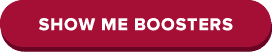What Causes Slow Downloads on Your Phone?
Posted on 12/9/2022 by Nicholas Jones
Slow download speeds on your cell phone can be incredibly frustrating and hinder the functionality of your mobile device. In this article, we’ll delve into the factors affecting your download speeds, why they matter, and how to resolve these issues.

Understanding upload and download speeds
Before we explore the causes of slow downloads, let’s clarify what upload and download speeds mean.
- Download Speeds: This refers to the rate at which data is transferred from the internet or other devices to your mobile phone. Activities like streaming videos, downloading apps, or accessing content all involve the download process.
- Upload Speeds: On the other hand, upload speeds pertain to data moving from your device to other internet-connected devices. Activities such as sharing pictures on social media, playing online games, or participating in video calls rely on the upload process.
Both upload and download speeds are typically measured in megabits per second (Mbps).
Why speed matters
The speed at which data moves in either direction is crucial for your online experience. Your desired online activities and the volume of data you need influence the necessary speed. Here’s a simple breakdown:
- Basic web browsing and casual picture sharing may not demand high speeds.
- However, streaming high-definition videos or playing online games require faster connections to support these data-intensive tasks.
Optimal upload and download speeds
To determine whether your upload and download speeds are sufficient, it’s essential to conduct a speed test. The Federal Communications Commission provides guidelines for minimum download speeds for specific activities. For instance, streaming high-definition video typically requires a minimum of 5 to 8 Mbps, while 4K video content necessitates at least 25 Mbps. Even basic telecommuting or schoolwork at home may require speeds between 5 and 25 Mbps.
If you’re paying for a particular speed level with your cellular service, ensuring you’re getting what you paid for is essential. When service falls below the standards you expect, it’s time to investigate the underlying causes.
Common Reasons for Slow Downloads
There are many reasons your phone could be downloading data slower than normal or slower than expected. Sometimes, the device is the issue. Other times, it’s the carrier, website, or app that might be a problem. Find out more about seven common reasons for slow mobile download speeds below.
1. Carrier data throttling
Throttling occurs when the carrier purposefully slows down the speed of data downloads on your network. There are a few reasons this might happen:
- There’s too much traffic on the tower or network and the provider is trying to ensure everyone has at least some access for basic use.
- Speed has been restricted to reduce costs. Lower-cost phone plans, whether provided by a carrier or by a multiple virtual network operator piggybacking on a larger carrier’s network, often come with lower data transfer speeds. This allows carriers to tier the level of service provided at various price points and to place a higher priority on the traffic of users with more expensive plans.
- You’ve exceeded your data limits. Many cell phone plans put caps on monthly data usage. If you’ve gone over the cap associated with your data plan or hotspot, your carrier is likely to throttle your transfer speeds until either the end of the month or the end of your billing period.
In general, if you’re investigating throttling as a possible explanation for slow transfer rates, you may want to explore ways you can raise your plan’s data. Rectifying the problem may involve shelling out additional money for a more robust plan.
2. Peak period traffic
Sometimes the sheer amount of traffic on a network can slow down the experience for all its users, even if the carrier doesn’t take action to throttle anyone. Even though it’s not a tangible resource, internet speed and bandwidth are limited, so when many people are trying to use them at the same time, there may not be enough to go around.
Consider this: If you have a home internet connection that supports up to 50 Mbps and everyone in the family is online on different devices at the same time, your individual speeds might be slower, right? That same principle holds true when everyone in the area with the same network is trying to use it.
Common peak traffic periods include evenings, when people are home and using devices to communicate, watch entertainment or play games, as well as during shared events such as disasters or major concerts, when many people might be trying to communicate or use devices for other reasons at the same time.
3. Data cache
When you’re browsing online, your device caches all sorts of data. That means it stores local copies of web pages, information related to sites you’ve visited and website cookies that help automate form entries, among other things. These caches can eventually take up a lot of your device’s random access memory (RAM), choking or even freezing its ability to carry out simple tasks. Clearing your phone’s data cache can be a useful way to correct the problem.
4. Outdated or overburdened devices
If the device you’re using is a couple of generations old, it’s basically ancient in cell phone terms. It may work just fine for some operations but lack sufficient memory or processor speed to transfer data as fast as you want — even when the cell signal is strong.
Alternatively, even relatively up-to-date devices can run out of memory and bandwidth if they’re juggling too many tasks. Having many background apps running, syncing with other devices and downloading updates all at the same time — or using outdated or poor-quality apps — can impact your device’s performance.
It’s important to periodically review your apps, delete those that are superfluous and manage background activity to ensure unnecessary apps aren’t running all the time —otherwise, they may end up choking your phone’s memory and other resources.
5. Virus or malware
Viruses and malware give hackers access to your data, generating unwanted advertising and providing malicious actors with ways of retrieving, exploiting and reselling sensitive information. If these are operating on your smartphone, it’s a near certainty that your upload and download speeds will take a hit, because that malicious activity is taking some of your resources.
6. Firmware updates
It’s worth thinking about when you last checked with your phone’s manufacturer to see if there’s been an OS or firmware update for your device. If you don’t have the latest OS or firmware update running on your phone, there’s an excellent chance you won’t have the highest speeds when trying to upload or download.
7. Weak cell signal
One of the most common culprits of slow data on your phone can be your cell signal. A weak signal, regardless of the cause, can slow your data transfers. A poor connection often means that your phone has to continuously send and resend data because an unreliable connection keeps interrupting the transfer. When this happens, uploads and downloads end up taking longer than they should.
Improving download and upload speeds
If you’ve determined that poor cell signal is the reason your phone’s download and upload speeds have slowed to a crawl, there are a couple of commonplace solutions you can use.
- Step outside and try to re-establish the data connection. Common building materials can be notorious cell signal blockers. When a signal is obstructed, it impacts the upload and download speeds on your mobile device. Concrete, brick and LEED-certified windows can all obstruct a strong cell signal that would otherwise provide solid connectivity and speed.
- Restart your mobile device. If your phone is experiencing technical issues that are impacting your connection, a hard reset can sometimes address the issue.
- Consider a cell signal booster: If weak signal problems persist, a cell phone signal booster from weBoost can amplify existing signals, improving connections and speeds.
In conclusion, slow download speeds on your phone can result from various factors. Identifying the root cause and taking appropriate measures can significantly enhance your mobile experience. Many times, chronic issues with upload and download speeds are due to weak cell signal. For this problem, a cell phone signal booster is a permanent and maintenance-free solution. weBoost products capture, amplify, and distribute any available signal throughout your space to improve talk, text, and data performance on any cellular device or network. Shop our products today for home, business, or vehicle.