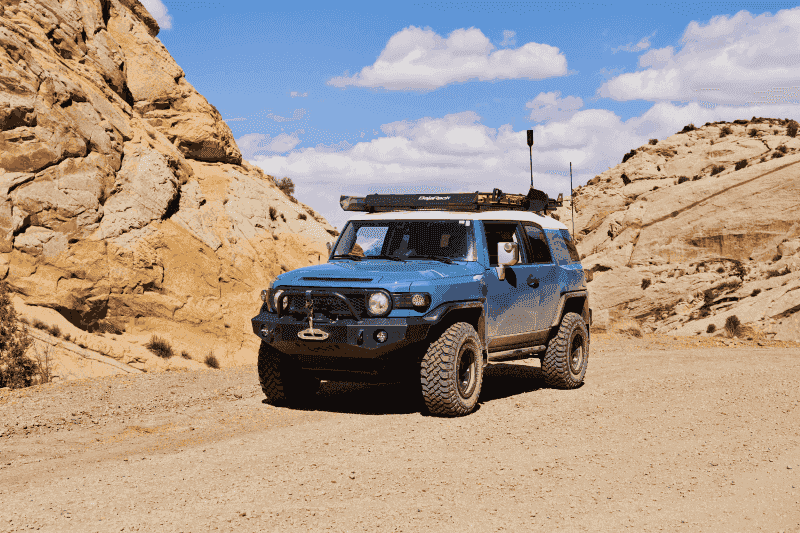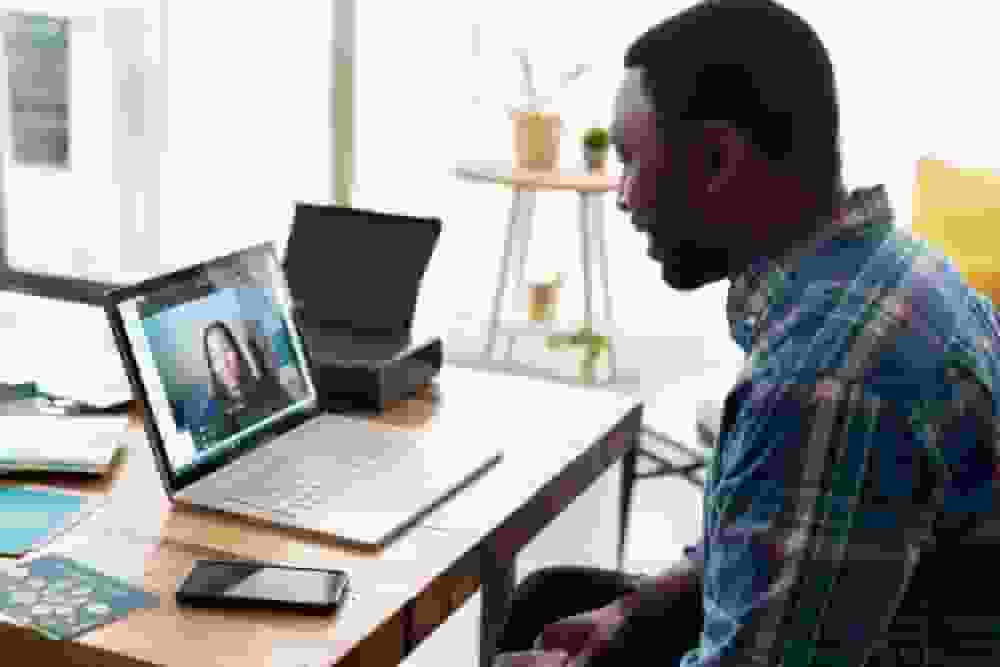7 Ways to Boost WiFi Range at Home
Posted on 10/1/2022 by Nicholas Jones

Whether you work from a home office in a newly converted shed on your property or you have a rambling ranch-style home that WiFi doesn’t quite cover, you might be looking for a way to boost WiFi range. For example, maybe WiFi connections are easy and strong in your living space but they don’t quite reach the master bedroom or the loft room on the third floor.
Not having WiFi in certain locations in your home or on your property can reduce your ability to work, learn, or connect in your most comfortable spots. Thankfully, there are options for extending the range of your WiFi signal over larger areas.
Here are seven things you can try to get the most out of your WiFi signal or otherwise enhance digital connections throughout your home.
1. Change the location of your router

If it works, this is one of the easiest and cheapest ways to boost WiFi range. If your WiFi router is currently located on one end of your house, then the signal has to stretch from that area all the way across your home. That includes moving through walls, appliances, and other obstructions, and all of that can weaken the signal.
By the time the WiFi signal moves from the home office on the west side of the home to a bedroom on the east side, there might be little signal left to work well. Relocating your router to a more central location can help boost WiFi range throughout your home.
Sometimes though, a central location isn’t the best option. You might need to play around with different spots for your WiFi router. If you have some specialty construction (such as greener building materials) or metal within your home, it could be dampening the signal. In this case, you might want to try positioning the router in areas where the signal doesn’t have to contend with those barriers as much, boosting your WiFi range.
The one downside to this solution is that you may need to run cable for the router. If you’re relying on internet coming into the home from an outside source, the cable may only come into a single room. You might have to update the cable to come into the room where you want your router to be, or extend the cable by running wires internally in your home.
2. Download firmware updates for routers and devices
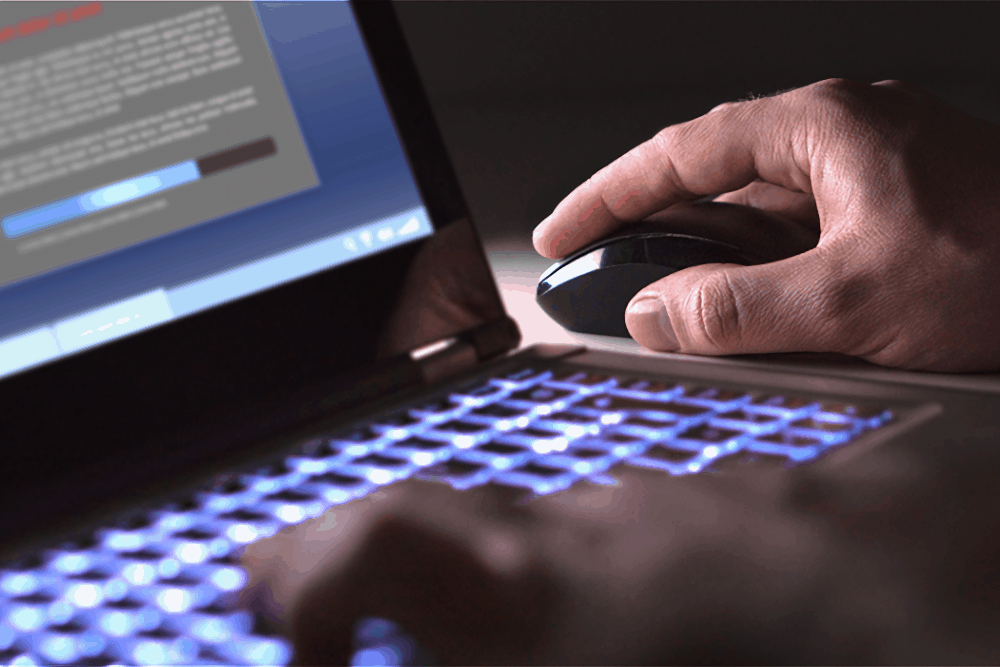
This is another easy and inexpensive option to try. Like many connected devices, WiFi routers sometimes need to be updated. That’s because the manufacturers are always making updates to tweak performance, releasing firmware updates to deliver those changes to customers.
Newer routers may receive updates automatically, but it’s a good idea to check your configurations to ensure that’s the case. If you haven’t received an update in a while, manually updating your device or scheduling it to receive firmware updates may boost WiFi range in your home.
While you’re updating your router, consider planning to update your other connected devices. It’s possible your WiFi signal is strong, but your devices aren’t using it in the most efficient manner because their firmware is out of date.
3. Replace or upgrade your router

Digital devices get obsolete fairly quickly in this modern world. There’s a reason many companies offer coverage for up to two or three years. By that time, the device you might be using is often out of date and ready for an upgrade.
The same is true with wireless routers. If your router is more than three years old, you may want to consider upgrading to newer technology. WiFi tech is constantly evolving — similar to how cell signal is always moving toward something faster. Your old WiFi router may not support the newest technology, which could be slowing down your entire home network.
This is especially true if you’ve already updated devices in your home. Newer computers, smart televisions, and other connected devices might have been designed with newer WiFi technology in mind. They may not run efficiently on old tech. A newer router may indeed boost WiFi range.
4. Add WiFi access points

If your WiFi signal simply doesn’t reach across your entire home or property and moving the router doesn’t fix the problem, then you might consider installing additional access points.
These are points where cabled Ethernet reaches into the home and a WiFi access point, or mini router, can be installed. These points emit WiFi in various areas of your home to boost WiFi range — helping you connect a variety of devices, including home theater equipment and home offices.
If your house isn’t already wired with Ethernet, this can be a somewhat expensive option. However, it lets you create a design that ensures WiFi connections are nearby wherever you need them most.
5. Boost WiFi range with a WiFi booster

A less expensive option is to install a WiFi booster. This is an extender that picks up a weak signal from your WiFi router and broadcasts it at a stronger rate into new areas in the home. These devices are not permanent, as Ethernet connection points can be, and they can be moved around your home to restructure your WiFi strength if you decide to move other things around in the future.
6. Use more than one of these tips in tandem

One of the best ways to boost WiFi coverage in your home is to use a few (or even all) of the above tips at the same time. For example, you might install WiFi access points in your home and use a WiFi extender to get better signal in a workshop, home office, or functional shed on your property.
But before you spend money doing any of those things, it’s a good idea to update your devices and router and ensure optimal placement of your router in the home.
7. Stop relying on WiFi calling and get a cell phone booster

Finally, if you’re relying on WiFi calling and data to stay connected, you might also consider boosting your cell phone signal performance in the home. You may be better off with a higher cellular data plan and a strong signal for making calls, checking emails, and handling internet browsing. That way, you can ensure the WiFi router is positioned to support the living space, where you’re likely to stream entertainment options, while cellular data can be used elsewhere on the property.
As cellular technology continues to advance, homeowners are starting to move away from traditional home internet. Fixed wireless and mobile internet solutions provide greater options for connecting to the internet at home. In these cases, access to a strong mobile signal is essential to staying connected.
Ultimately, how you connect and what might be best for you depends on your personal preferences and the needs of your family. Trying out some of these solutions can help you ensure everyone is covered when it comes to digital connections.
Learn more about how weBoost’s home cell signal boosters can help you and your family stay online.