How to Install a Cell Phone Booster in Your Car Like a Pro
Posted on 1/20/2022 by Meredith Pond
A vehicle cell phone signal booster is designed to amplify cellular signal strength throughout the interior of your car, truck, SUV, or van. It adds speed and consistency to your internet connection while you’re on the go, and it enhances your data and call quality for faster data speeds, clearer calls and fewer call drops. As for how to install a cell phone booster, it’s probably easier than you think.
In fact, you don’t need a professional to install your booster. Most people don’t have any problem installing their own cell signal boosters, especially with the guidance included in the weBoost App.
When you get your booster, be sure to read through all the steps in the included guide before starting installation. If you have any questions or problems, please don’t hesitate to contact us. Here’s a look at some tips and tricks to install a cell phone booster in your car like a pro.

1. Do a test installation
Running a practice install or dry fitting lets you see how the booster components will fit and connect before you actually do the work. You’ll also be able to determine the best positioning for your booster unit before the permanent installation.
2. Position the booster unit in your vehicle
Put your booster in an accessible location, such as under a seat. The area should have adequate ventilation and be free of airflow obstructions. Just be sure you don’t put your booster where it could interfere with any airbag.

3. Place the magnetic outdoor antenna on the roof
Clean the surface where the outside antenna will go. Position the antenna near the center of the roof and at least 12 inches away from any windows or other antennas, and free of obstructions. The metal roof acts as a shield between the outside and inside antennas, helping to keep them from picking up each other’s signals.
Otherwise, the crossing of signals would cause oscillation, a feedback loop condition that can damage the cellular network. For optimal performance, install the outside antenna where it points vertically.
Installation tips to keep in mind:
- If your vehicle has a sunroof, separate the antennas by at least five feet to avoid overloading the booster.
- The outside antenna should also be at least 10 inches away from all persons during normal operation.
- For an aluminum roof, an adhesive disk is included in your kit to mount the outside antenna; do not use it if the outside antenna will magnetize onto the top of your vehicle.
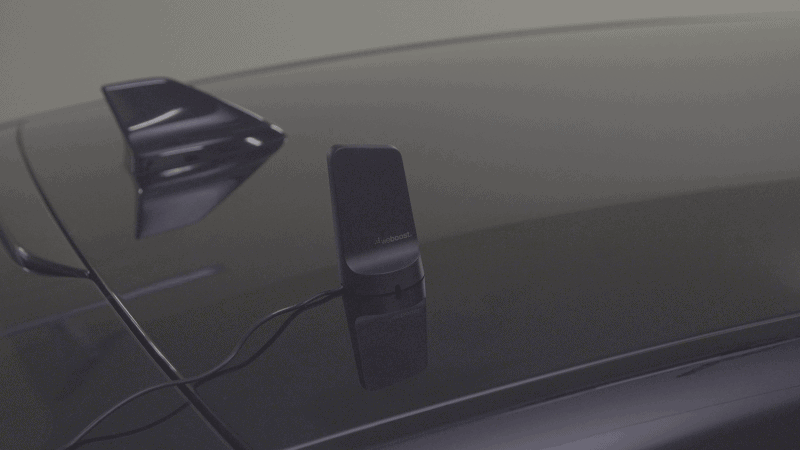
4. Secure the inside antenna
Determine where to install the inside antenna, either on the side of a seat or on the dashboard where it won’t interfere with any airbags. If you drive with passengers, a central location will help ensure that signals will be distributed to all occupants in the vehicle. Use the adhesive strip provided and attach it to the “Mounting Side” of the antenna. Mount to your chosen location.
- The inside antenna should be at least 18 inches but no more than 36 inches from where the mobile device will be used.
- Keep the antenna clear of where any airbags deploy.

5. Run antenna cables to booster unit
Make sure that the power is disconnected. Connect each antenna cable to its corresponding connection as labeled on the booster unit. Connecting an antenna to the booster while powered will damage the booster. The adhesive strip on the bottom of the booster can be used to keep the booster in place.
6. Run the power cord from booster to power outlet
Before plugging in the power cord, hide any excess cord length within the weather-stripping seal on a side door. Pull down the door seal carefully and install the cord, then push the seal back into place. This leaves you with a more seamless looking installation and lowers the risk of wearing out the cord.
- For car/sedan: Route the cord into the rear side door. Remember to remove the antenna when going through a car wash.
- For SUV/hatchback/van: Route the cord into the top of the hatchback door.
- For truck: Route the cord into the side door.
IMPORTANT: Always make sure the power cord is disconnected from the power outlet before plugging it into your booster unit. Plug the power cord into the booster first, then plug its other end into the power outlet.
7. Plug in to complete installation
Once everything is in place and connected to the booster unit, plug your power cord into the power outlet.
Congratulations! You’ve just installed your car cell phone booster. The power light on the booster will turn green once the booster is powered up, and the power adapter’s light will be red.
Warnings:
- Only use the power supply provided in your package.
- Do not plug the booster directly into a cell phone or data card using an antenna adapter in a wireless installation. This would damage the booster.
- Do not install the inside antenna with any other booster or antenna.
- E911 location information may be unavailable or inaccurate for calls made using your booster.
FAQs
How does a cell phone booster work in a car?
A vehicle cell phone booster pulls in weak outside cellular signal with an external antenna and transmits the signal to the booster unit inside the vehicle. Next, the booster unit amplifies the signal and sends it to the inside antenna. The inside antenna then rebroadcasts the amplified signal throughout the car.
The booster also works in reverse, receiving the signal from your phone or mobile device and sending the signal back to the nearest cellular tower. Vehicle signal boosters are specially designed for cars, trucks, SUVs, vans, RVs, boats and fleet vehicles.
Is a cell phone booster legal?
Yes, cell phone boosters are certified by the US Federal Communications Commission and Canadian Industry Canada. Most wireless providers have authorized the use of these devices to boost 2G, 3G, 4G LTE and 5G networks. Verify that your provider has approved the device you want and will consent to its use. Before using, be sure to register your booster with your carrier.
Will a cell phone booster work if there is no signal nearby?
Cell phone boosters do not create signals. There must be an existing signal outside of your vehicle for the booster to pick up and improve it. Cell phone boosters use omni-directional antennas that pull in signal from every direction for a greater chance of capturing a better signal. However, if you expect to travel in a near dead-zone, you may need a more powerful booster.
You can find cell towers along your travel route by using the free weBoost app.
What are the best cell phone signal boosters for vehicles?
Here are some of our key vehicle products to help you decide which one is best for you. To see all vehicle products, click here.
Cars or SUVs
The Drive Reach offers the most powerful in-vehicle reception for passenger cars or SUVs. It reaches the farthest towers to boost coverage for everyone in the vehicle, but is also ideal for daily commuter use and more remote locations.
For single users, take a look at Drive Sleek. Drive Sleek’s space-saving cradle-style inside antenna adjusts to fit most phones.
If you’re into overlanding, Drive Reach Overland provides the most powerful signal boost even for the most remote places. Its folding outside antenna mount allows you to put the antenna down to clear obstructions, from the wildest trails to the corner carwash.
RVs
The Drive X RV and Drive Reach RV boost cellular strength for multiple users in moving or parked RVs, campers and trailers. For signal strength for stationary use only, the Destination RV offers allows you to target the nearest cell tower for powerful coverage once you reach camp.
Trucks and semis
Solo drivers in trucks or semis can enjoy enhanced cell coverage during long hauls with the Drive Sleek OTR, which features an adjustable phone cradle mount, magnetic vent clip and hardware for a variety of CB-antenna mount configurations.
For solid reception for multiple users or devices, the Drive Reach OTR can reach faraway cell towers to boost coverage in remote areas.
If you need help choosing the right cell phone booster for your vehicle, reach out to us at weBoost — we’re here to help.



